

 So for the most part I've bought all my tablets Wacom brand. It's pretty much the staple of the industry, and for good reason. However, today I am here to talk about a cheaper option one can find for less: the Huion brand Turcom line tablet. Specifically, the 8"*5".
So for the most part I've bought all my tablets Wacom brand. It's pretty much the staple of the industry, and for good reason. However, today I am here to talk about a cheaper option one can find for less: the Huion brand Turcom line tablet. Specifically, the 8"*5".I've used Wacom brands Graphire4 (best one, that thing's a tank), Intuos4, and a bamboo fun (most portable). After trying to work on a 20" screen using a 6" tablet, I decided it was a bit much and wanted to upgrade.
Trying out the Huion is interesting. Unlike the Wacom's built-in USB cable, it has to be plugged-in. I consider this a plus, since my Intuos4's cable broke and in order to replace it the entire tablet has to be sent back to Wacom (a cost of $80+shipping). If the problem for that arose with the Huion, you just need to replace the cable.
The Pen runs on two AAA batteries, which I haven't seen in a tablet before, but it's not a big deal. The top is a click on-and-off so you don't constantly use the batteries up. The pen stand comes with four replacement nibs and a standard nib ring.
The tablet pen has more shake before the pressure begins to work, giving it not as smooth of a feel as Wacom products. On the contrary, the Huion also has 1024 levels of pressure whereas the Bamboo that we use in class has only 512 levels of pressure. This makes the thickness of your lines more accurate the harder you press down.
To finish this off--and because this is an art blog--here's some stuff I made with the Huion:
Thanks for reading, and happy tablet-hunting! \o/
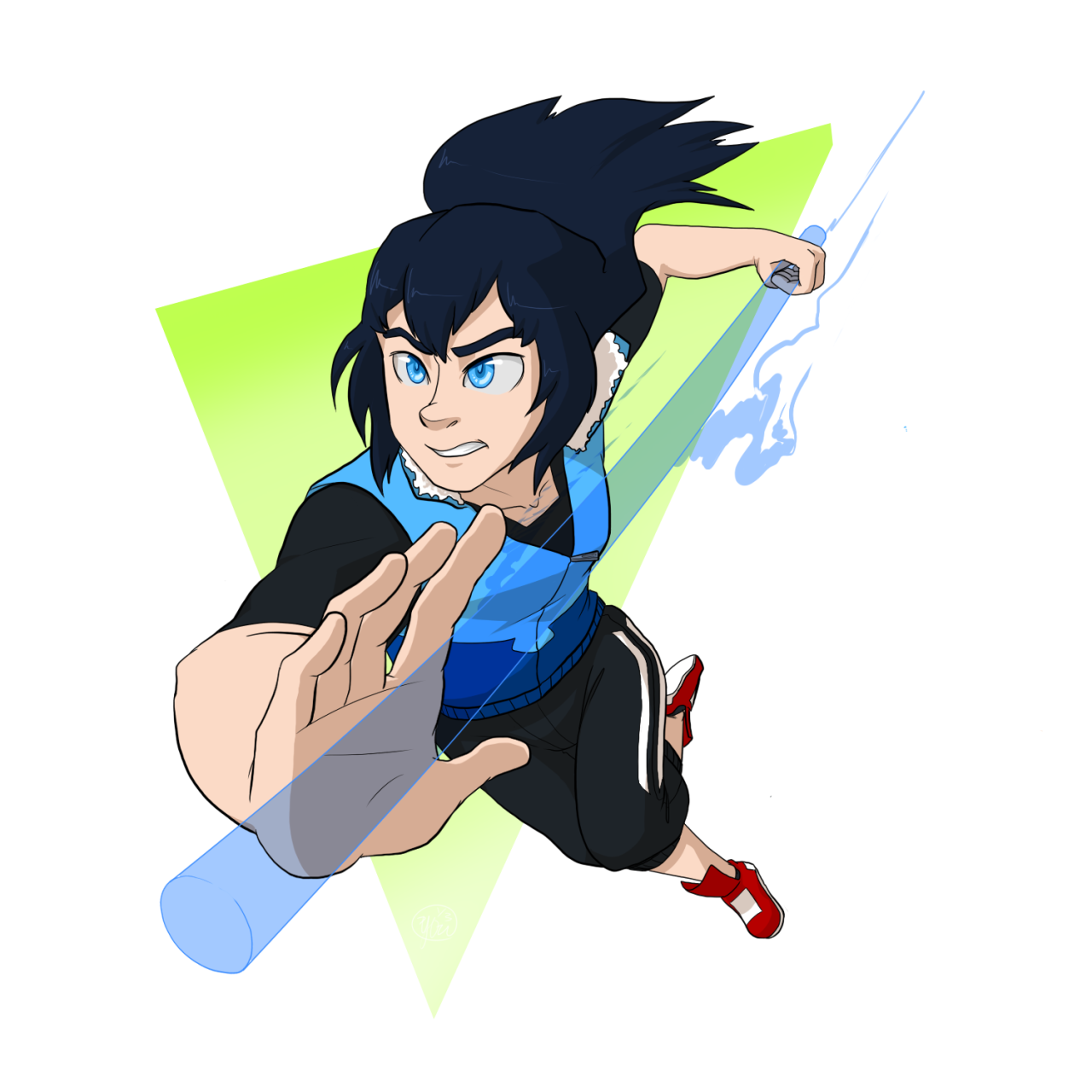

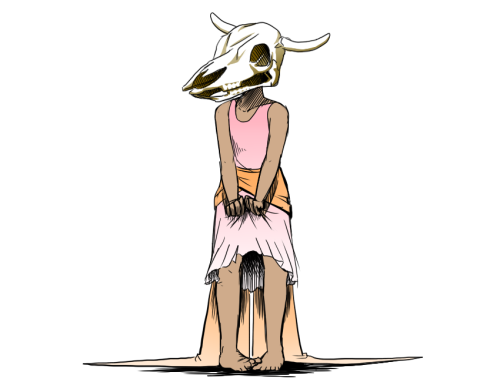
Hey,
ReplyDeleteAwesome work, I look forward to seeing your new work,please post the most recent work from class.
Arthur
(ノ◕ヮ◕)ノ*:・゚✧. Its glorious
ReplyDelete